Written by Chris Singleton based on research by Matt Walsh.
In this quick guide, I’m going to show you how to start a print-on-demand store on Etsy.
1. Sign up to a print-on-demand service
To sell print-on-demand products on Etsy, you’ll need to sign up to a print-on-demand service.
Popular options here include Printify, Printful, Gelato and Gooten, but for the purposes of this guide, I’m going to use Printify.

This is because it’s free, reliable and easy to integrate with Etsy — you can sign up for it free here.
Once you’ve signed up, choose Etsy as your selling platform during Printify’s onboarding process.
2. Create an Etsy seller account
The next thing you’ll need is an Etsy Seller account. Go to Etsy.com, click ‘Sign in,’ then ‘Register’ to create your free account.
When you’re logged in, click your profile icon and select ‘Sell on Etsy.’ Then hit ‘Get started’ and go through the setup steps provided.
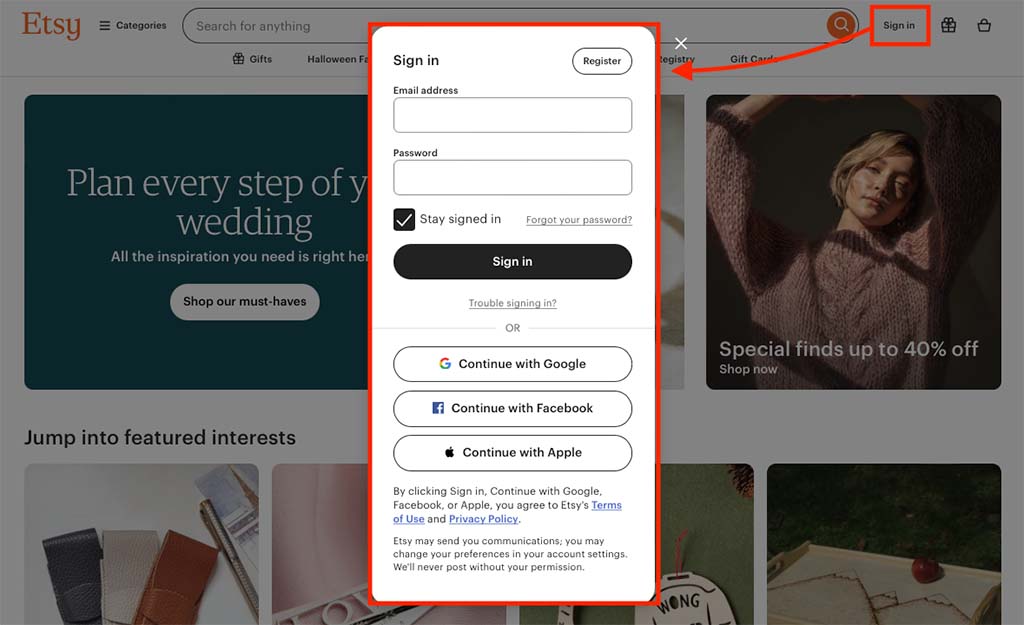
When prompted to add a listing, upload a temporary or dummy product — you’ll need this to activate your store.
Now, when creating this dummy listing, scroll down to Production partners and add Printify. This is important, because Etsy requires you to disclose who manufactures your items.
3. Connect Printify and Etsy
Once your dummy listing is active, you can connect Printify to Etsy.
You can do this in your Printify dashboard, by clicking ‘Connect my store’ and selecting Etsy.
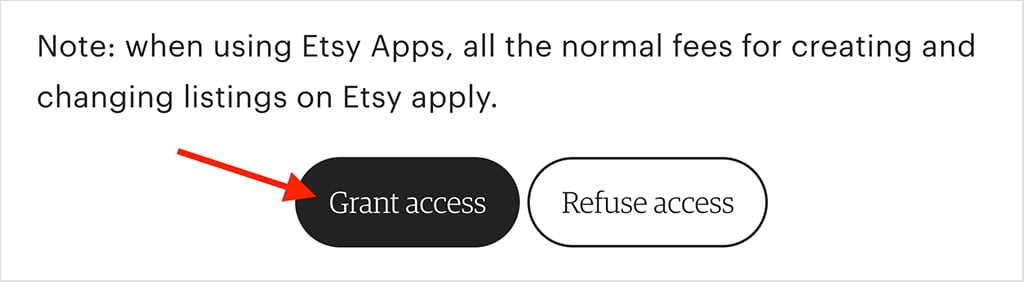
Then, sign in to your Etsy account, then grant Printify access to to it. Once authorized, your Printify and Etsy accounts will be linked — meaning that new product listings and orders will sync automatically between the two platforms.
And from this point on, when a customer buys something in your Etsy shop, Printify handles all the printing, packing, and shipping for you.
4. Design your first product
Now it’s time for the fun part — designing your first product! To do this, head to your Printify dashboard and choose ‘Create new product.’
Select the item you’d like to sell, and upload your artwork to Printify. You can also use Printify’s built-in text and image tools to create a design.
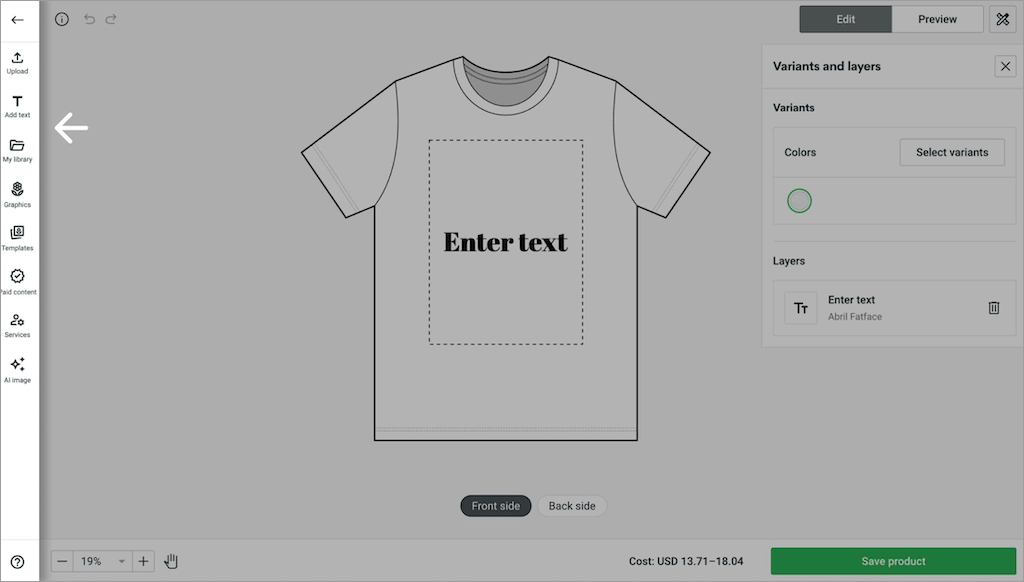
When you’re happy with your design, hit ‘Save product.’
5. Order a sample
At this point, you’re nearly ready to sell your product to the public. But before you do that, you should order a sample to check its quality.
To do this, go to Printify, click ‘Create order’ then ‘Sample’, pick your product, and complete checkout.
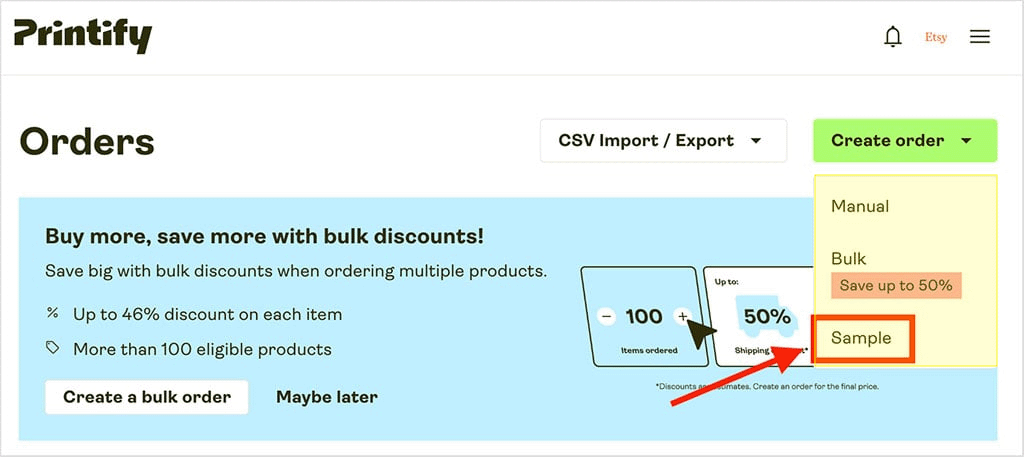
6. Set your prices, and publish your product
If you’re happy with the quality of your sample order, it’s time to set a price for your product and put it live. To do this, go to your Printify dashboard, and open the ‘My products’ section.
Check each product’s base cost and set your retail price — Printify provides suggested prices, but feel free to tweak them for your preferred profit margin.
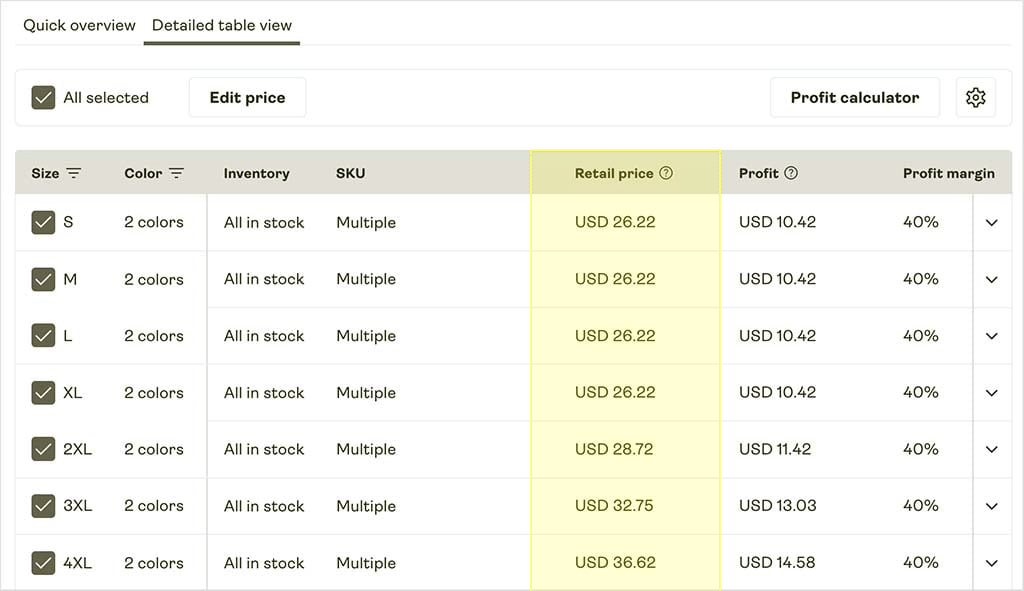
When you’re ready, tick your product and click ‘Publish.’
Now, during the publishing process, Printify will ask whether you want to sync all product details to Etsy. In my view choosing to do this is usually best — it ensures that all product details remain consistent between the two platforms.
7. Test your sales process
At this point you’re nearly ready to promote your products. But before you do, it’s best to place a quick test order through your live Etsy listing, to check everything’s working as expected.
If you’re happy with this, it’s safe to promote your store.
8. Promote your Etsy store
Now for the growth part! Etsy is competitive, so you’ll need to market your products effectively to stand out.
To do this, consider:
- using ecommerce SEO techniques
- making use of Etsy ads
- advertising your products on Google, Facebook and TikTok
- making use of email marketing.
And that’s it — you’ve just built your own print-on-demand business on Etsy!
Chris Singleton is the Founder and Director of Ecommercetrix.
Since graduating from Trinity College Dublin in 1999, Chris has advised many businesses on how to grow their operations via a strong online presence, and now he shares his experience and expertise through his articles on the Ecommercetrix website.
Chris started his career as a data analyst for Irish marketing company Precision Marketing Information; since then he has worked on digital projects for a wide range of well-known organizations including Cancer Research UK, Hackney Council, Data Ireland, and Prescription PR. He then went on to found the popular business apps review site Style Factory, followed by Ecommercetrix.
He is also the author of a book on SEO for beginners, Super Simple SEO.

