If you run an ecommerce store, you’ll know that traffic isn’t just a ‘nice to have’ — it’s essential to making sales. And one of the most effective ways to bring shoppers to your site is through search engine optimisation (SEO).
Put simply, SEO is the process of making changes to your site and content so that it appears higher in search results for the kinds of queries your potential customers are typing into Google.
The challenge is knowing where to start with it, though!
So this guide, I’ll walk you through 17 practical SEO tips that you can apply to any online store built on any platform (be that Shopify, Wix, Squarespace etc.)
Let’s get going.
1. Use a trustworthy custom domain name
Why doing this matters
Your domain name is one of the first signals of credibility that both search engines and shoppers look at. If you use a free subdomain provided by your ecommerce platform (for example something like ‘mysite.myshopify.com’), you may find yourself getting less preferential treatment from search engines; and, because of its less professional appearance, shoppers may hesitate to buy from you too.
So, step one is to host your store on a good custom domain name.
How to choose a good custom domain name
- Buy a custom domain that includes your brand name.
- Ensure that it is memorable and easy to spell.
- Purchase it via a reputable registrar (and one that facilitates two factor authentication).
- Turn the ‘autorenew’ option for your domain on — this reduces the chance of you losing your domain by forgetting to renew it.
Pro tip
If your brand allows for it, consider including a subtle product keyword in your domain (e.g., you could go for ‘smithsorganiccoffee.com’ rather than ‘smiths.com’). While branding should always come first, a keyword in your domain can provide a small but occasionally significant SEO advantage.
2. Create a crawl-friendly site structure
Why doing this matters
Search engine algorithms crawl your site to understand how it’s organized. If your store has a messy structure — i..e., if it has example deeply buried products, or a lack of clear categories — it makes it harder for these algorithms to index it. And this in turn makes your store less likely to appear in search engine results pages.
(A good site structure also helps shoppers: the easier your store is to browse, the more likely they are to buy your products.)
How to create a good site structure
- Organize products into logical categories and subcategories.
- Ensure every product is reachable in three clicks or fewer from the homepage.
- Include important categories or content in your site’s navigation.
- Use breadcrumb navigation if possible (e.g., Home > Yoga Mats > Eco-Friendly Yoga Mats).
Pro tip
Don’t focus exclusively on your main menu when showcasing content — use footer links strategically too. Placing your most profitable categories in the footer of your site as well as its header sends Google strong signals that these are your key pages.
3. Register your store with Google Search Console and Bing Webmaster Tools
Why doing this matters
By registering your ecommerce store with Google Search Console (GSC) and Bing’s Webmaster Tools, you are telling Google and Bing that your store exists — and helping it get indexed more quickly and accurately.
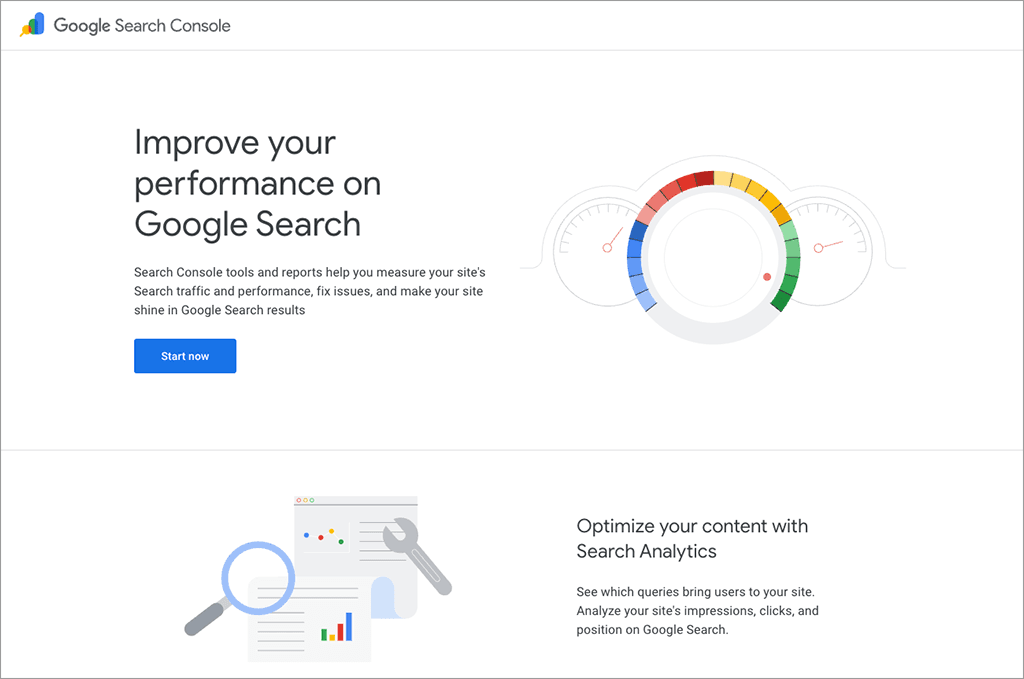
Once you’ve registered your site with both services, you’ll be able to access a lot of in-depth data about its performance in search results — and identify any pages or sections on your site that aren’t currently being indexed.
How to register your site with GSC and Bing Webmaster Tools
- Sign up for Google Search Console and Bing Webmaster Tools.
- Verify ownership (this can usually be done in a few ways — for example linking your Google account to your domain registrar account; adding a DNS record; or uploading an HTML file to your site.)
- Submit your XML sitemap so search engines can discover all your product and category pages (most platforms generate one automatically for you — its location will vary depending on what service you’ve built your store with, but it often resides at ‘yoursite.com/sitemap.xml’ or similar).
Pro tip
If you sell your products not just online but in a physical location too, make sure you create a Google Business Profile for your retail outlet (i.e., in addition to registering your site with Search Console). This gives Google more evidence that your store is tied to a genuine business, and also allows your customers to review you on Google (something which, assuming the reviews are positive, can have a beneficial impact on your search rankings).
4. Perform keyword research
Why doing this matters
Whenever you add a product to your online store, it’s vital to give it a title containing phrases that people are actually using when searching for that kind of item.
Let’s say you sold organic candles, but you decided to position them on your site as ‘eco-friendly candles.’ You’d be potentially missing out on a significant amount of traffic, because while the phrase ‘organic candles’ triggers thousands of searches a month around the world, ‘eco-friendly candles’ generates just a few hundred.
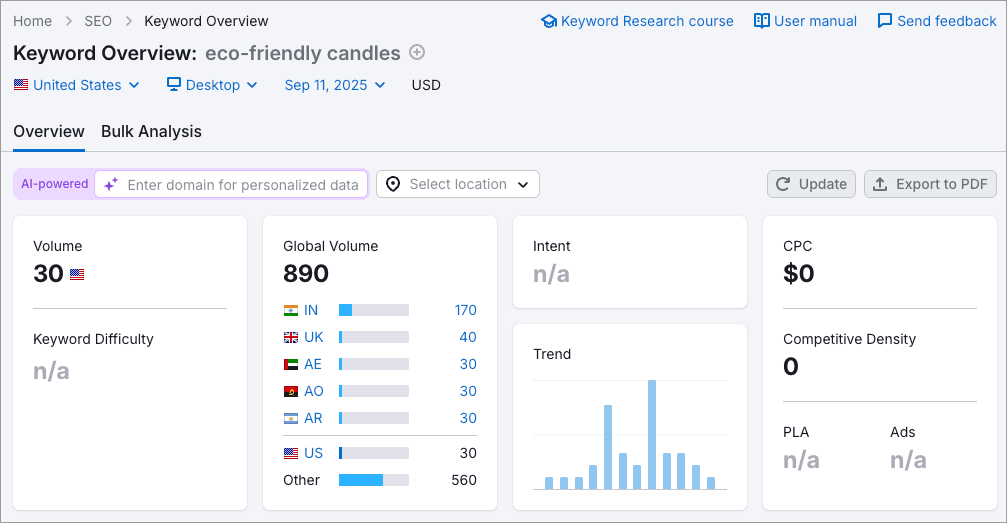
To avoid falling into this trap, you need to do some keyword research. This typically involves finding out:
- the keywords (phrases) that people are entering into search engines when looking for products or content like yours.
- the volume of searches for those keywords
- how difficult it will be to rank for each keyword.
Once you have this data, you can make a call on the best titles to use for your products (and other content) across your ecommerce store.
How to do keyword research
- Use an SEO tool like Semrush or Ahrefs to get keyword search volume, keyword difficulty score and keyword suggestion data.
- Prioritise keywords that mix decent search volumes with low keyword difficulty scores.
The below video from Style Factory gives you a good walkthrough of the keyword research process.
Pro tip
When doing keyword research, don’t just think about search volume — consider search intent too (i.e., what searchers actually want). For example, “running shoes” has a high search volume, but a query of “best running shoes” usually signals that the searcher is closer to buying.
By paying attention to intent as well as volume, you can attract visitors who are more likely to take action on your site.
5. Consider using individual product pages for each product variant
Why doing this matters
When you sell a product that comes in different variants — for example, different colors, sizes or materials — it can seem easiest to list them all on one product page and let shoppers pick the version they want from a dropdown menu (many ecommerce platforms encourage you to take this approach).
However, from an SEO point of view, grouping all your product variants under one page can sometimes limit your chances of appearing in search results. That’s because many ecommerce platforms tell Google to focus on the main product page and ignore the individual versions (via an SEO technique called canonicalisation).
The problem here is that broad product keywords — like “Stratocaster guitar” — are usually very hard to rank for. But the more specific, variant-based keywords — like “black Stratocaster guitar” — are often much easier to perform well for in search (and can attract buyers who already know exactly what they want).
So, if your keyword research shows that these variant-style searches have potential, it may be worth creating separate product pages for them.
How to create individual product pages
- Find variant keywords with good search potential (e.g., “black Les Paul guitar”).
- Create separate pages for these variants with unique titles, descriptions and images.
- Link them clearly using categories or “related products” sections.
Pro tip
Build a smart internal linking structure for variants. For example, on a “Black Les Paul Guitar” page, link to other variants like “Sunburst Les Paul Guitar” or “Gold Les Paul Guitar” in a “More finishes available” section.
This not only helps shoppers discover alternatives but also signals to Google that each variant page is unique, related and worth indexing.
6. Optimize product titles and meta descriptions
Why doing this matters
A page’s title and meta description are the text searchers see in search results (the title being the clickable text, and the meta description the information about the page). They can influence not just how search engines index your content, but click-through rates too (which can in turn affect rankings).
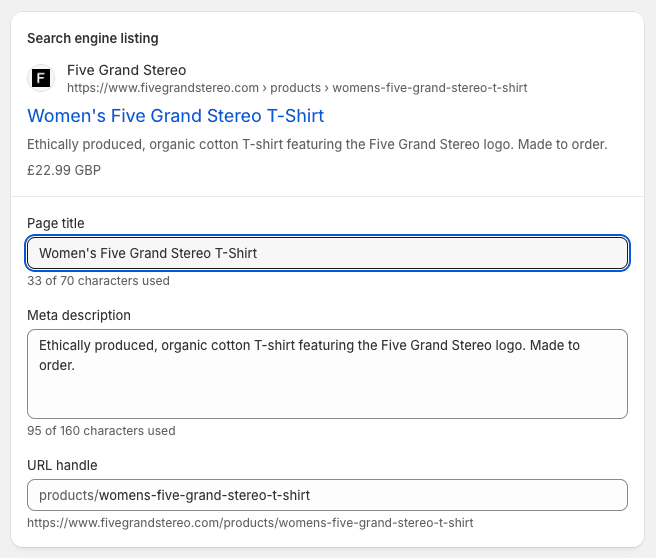
So it’s vital to ensure that your product titles and meta description contain appropriate keywords and are engage.
How to optimize titles and descriptions
- Include your target keyword at the start of the title (ideally at the start of it).
- Write meta descriptions that highlight benefits of using your prouct.
- Keep titles under 60 characters and meta descriptions under 160 to avoid truncation.
Pro tip
Consider running A/B tests on product titles and meta descriptions. Test one set of titles and descriptions for a month (in ‘Group A’), then a different one the next (in ‘Group B’). Track click-through rates and conversions for each group — and apply the winning style across more products.
(You can track click-through rates for page titles in Google Search Console’s ‘Performance’ section and conversions in your store dashboard).
7. Use unique product descriptions
Why doing this matters
Copy and pasting manufacturer text into your product descriptions often creates duplicate content, which Google tends to dislike (or actively ignore). Unique descriptions help Google take your content more seriously, and can be more persuasive to shoppers too.
How to create unique product descriptions
- Write at least 150–200 words per product, ideally providing your own take on it — not a manufacturer’s or ChatGPT’s!
- Focus on benefits (i.e., “lightweight and perfect for hot yoga”) as well as features.
- Include your own customers’ testimonials if you can.
Pro tip
Add an FAQ section at the bottom of your product pages (again, using your own copy, not a manufacturer’s). This lets you target long-tail queries — very specific searches people type into Google, usually with more words.
(For example “What’s the best shoe for running in the forest?” versus “running shoe.”).
8. Optimize category pages
Why doing this matters
Category pages often have the potential to generate more traffic than individual product pages because they target broader, commercial-intent keywords — for example ‘Men’s leather jackets’ rather than “black Schott Perfecto leather jacket.” Yet many store owners simply leave them as text-light, bare product grids — and this means that you’re giving search engines less reasons to index them.
How to optimize your category pages
- Write a short introductory paragraph at the top of each category page.
- Include related keywords in this introduction.
Pro tip
Include a short buying guide at the bottom of a category page (“How to choose the right yoga mat” etc.). This improves user experience, adds keywords and helps differentiate your store from those of your competitors.
9. Add product schema markup
Why doing this matters
Schema markup is code that helps Google understand your products and display rich snippets — for example prices, stock levels, and star ratings — directly in search results. The schema itself can help with the context indexing process, and the rich snippets it generates can help encourage clickthroughs to your store.
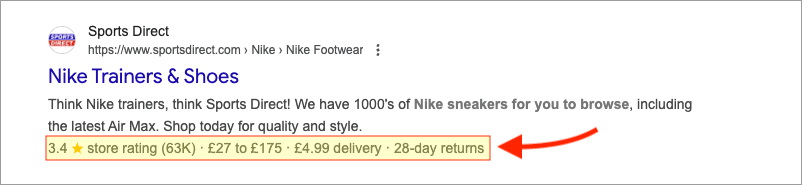
How to implement Schema
- Check if your platform adds schema automatically (many do)
- If not, use a plugin to add it, or manually insert JSON-LD markup
- Validate your markup using Google’s Schema markup testing tool.
For more information about schema and how to add it to your store, you might want to check out Schema.org’s guide to getting started with it.
Pro tip
Don’t just stop at Product and Review schema. Adding Breadcrumb schema helps Google display cleaner navigation paths in search results (e.g., Home > Shoes > Men’s Trainers). This not only improves click-through rates but also reinforces your site’s hierarchy in Google’s eyes.
And, if you sell products not just online but in a physical location too, implement Organization or LocalBusiness schema. This gives search engines more confidence in your brand’s legitimacy.
10. Use clean, keyword-rich URLs
Why doing this matters
A product URL like “/eco-friendly-yoga-mat” tells both users and Google exactly what a page is about. A messy one like “/product?id=1234” doesn’t — and it looks less professional to store visitors too.
How to create SEO-friendly URLs
- Keep URLs short, but ensure they include your target keywords (“/blue-guitar,” “/red-nike-bag”‘ etc.)
- Use hyphens to separate words.
- Avoid unnecessary parameters or “stop” words (“the,” “and,” etc.).
Pro tip
If you are dealing with an existing page that ranks really well (perhaps due to there being lots of external links pointing to it), think twice about changing its URL, even if that URL structure is not following best practice. Changing URLs can be a risky business from an SEO point of view — it can confuse search engines a bit.
If you do change a URL from one format to another, always create a 301 redirect to the new version. This tells search engines where to find it.
11. Speed up your store
Why doing this matters
Site speed is a confirmed Google ranking factor — but just as importantly, it affects your bottom line. Research shows that ecommerce sites loading in just one second convert around 2.5x more visitors than those taking five minutes to do so.
How to speed up your store
- Avoid making use of lots of web fonts.
- Compress images and use modern formats like WebP to display them.*
- Enable lazy loading of images.*
- Minimise use of third-party scripts and apps.
- Use a content delivery network (CDN) to host your store.*
* If you’re using a hosted ecommerce solution like Shopify or Squarespace, these tasks will often be performed automatically for you.
Pro tip
When checking your store speed, don’t just test it on a desktop device using broadband. Check your site on a mobile device using a slower connection too — if it’s loading slowly on that, you’re ignoring the needs of the majority of online shoppers.
And speaking of mobile devices…
12. Make your store mobile-friendly
Why doing this matters
Over half of ecommerce traffic is mobile. And when ranking your site, Google uses a system called mobile-first indexing — meaning it judges your site based on how good its mobile version is.
How to ensure your site is mobile friendly
- Use a fully responsive theme (one that adapts automatically to suit any screen size).
- Make buttons and menus large and easy to tap with fingers.
- Keep text and fonts legible — avoid tiny type or overcrowded layouts.
- Simplify the checkout process (using fewer form fields and mobile payment options — long checkout forms can kill conversions on smartphones).
- Compress images and videos so pages load quickly on mobile connections.
- Test on real devices using slower connections to see what shoppers experience when accessing your store on a phone.
Pro tip
Add mobile-specific enhancements like sticky add-to-cart buttons or simplified navigation. These improve user experience and conversions — indirectly boosting SEO.
13. Build backlinks to your store
Why doing this matters
Backlinks — links from other sites to yours — are crucial to getting visibility in search results. Search engines typically treat them as ‘votes’ for the quality of your content, and reward sites boasting a large number of high-quality backlinks (“link equity”) with higher rankings. This makes getting links to your site a vital part of SEO.
How to to get backlinks
- Ask suppliers and manufacturers for links — many have “where to buy” or “stockists” pages where they’ll happily feature authorised retailers.
- Pitch guest posts — write useful articles for blogs in your niche and include a contextual link back to your store.
- Create link-worthy resources — publish buying guides, comparison charts or calculators that others naturally want to link to.
- Do digital PR — if you’ve got something newsworthy to share, consider issuing a press release about it containing a link back to your site.
- Leverage influencer partnerships — when influencers review or showcase your products, ask them to include a link to your site in their content.
- Get listed in quality directories — join reputable, niche-specific directories (avoid spammy, low-quality ones though!).
- Offer testimonials — write testimonials for tools or services you use; some of the companies involved will be happy to link back to you in return.
- Reclaim unlinked mentions — use the Google Alerts service to find mentions of your brand without a link, and politely request one from the site mentioning you.
- Run giveaways or collaborations — partner with bloggers or other brands; their announcement posts often include backlinks.
Be careful about buying links — this is technically against Google’s guidelines and can lead to your site getting penalized.
Pro tip
Statistics roundups are a great way to build links naturally — journalists often want to cite sources in their articles, and link back to statistics that back up any claims made.
So, for example, if you’re selling yoga accessories, you could consider writing a ‘yoga statistics’ post providing lots of data about how many people practice it, most popular forms of yoga etc. You may find that other people writing about yoga link back to your site, helping it build authority organically and without a huge need for you to reach out to other people yourself for links.
14. Build internal links intelligently
Why this matters
As I mentioned above, when other websites link to your website, they pass along what SEOs call “link equity”, and this helps the page being linked to perform better in search. But by being smart with internal links, you can pass some of that equity (or “link juice”) onto other important pages on your site, like key product or category pages.
For example, if you had a popular blog post on your site with a bunch of links from other sites pointing to it, you could use this to boost the visibility of other store pages — simply by linking to them from that post.
How to build internal links
- Link from pages and posts to relevant products and categories.
- Use descriptive anchor text when creating links (e.g., “eco yoga mat” instead of “click here”).
- Ensure that key pages are included in your navigation menus.
- Pay particular attention to what pages on your site are generating a large number of backlinks (using SEO tools like Ahrefs or Semrush) and make sure you are creating internal links from these to key pages and posts.
- Always keep things relevant — don’t link internally from one page to another if the pages in question aren’t topically related.
Pro tip
Audit your site for “orphaned” pages (pages with no internal links pointing to them). Adding even a couple of links to these can dramatically improve their performance in search results.
15. Blog!
Why doing this matters
When you’re running an ecommerce website, it’s tempting to think that only your product and category pages matter. But blogging on your store can make a huge difference to both your traffic levels and your sales.
From an SEO point of view, blogging lets you target the sort of informational queries that buyers type into Google before they’re ready to purchase. So, if you sell yoga accessories, a post like “best yoga stretches for beginners” could pull in thousands of potential customers who might not yet be searching for “buy yoga mat.”
On top of that, blog content tends to attract backlinks more easily than product listings, and those links can boost the authority of your whole site.
Finally, each blog post gives you opportunities to link internally to your product and category pages — gently nudging readers further along the buying journey.
How to blog effectively
- Perform keyword research before writing posts (to establish what people are actually searching for).
- Write posts targeting informational queries (“How to do hot Yoga” etc.).
- Always link to relevant products within your posts.
- Update your posts regularly (search engines can give a preference to content that is up to date)
- If you’re not a natural blogger, consider using a professional writer for your blog.
Pro tip
Look a Reddit, Quora and niche Facebook groups to find ‘real’ buyer questions. These often reveal blog topics your competitors aren’t covering
16. Ask people to review your products
Why doing this matters
Reviews don’t just build trust with potential buyers — they can give your SEO a real boost too. When customers leave reviews on your product pages, they add fresh, unique text that search engines can crawl. This helps keep your content up to date, which Google likes, and it often introduces natural long-tail keywords that you might never have thought of targetting yourself — phrases like “great for sensitive skin” or “perfect for hot yoga.”
You can also encourage people to review you on third-party sites (Google Reviews, TrustPilot etc.). Doing this gets you brand mentions, which help search engines see you as a ‘real’ business rather than just a random website. This can help algorithms see you as trustworthy, which can help rankings.
How to encourage product reviews
- Display reviews prominently on your product pages.
- Send automated email review requests after purchase (you can do this easily via your confirmation emails).
- Offer small incentives for reviews — discounts on a future order, loyalty points or entry into a giveaway can nudge people to leave feedback.
Pro tip
Analyse review text for unexpected keyword opportunities. Customers often use natural phrases in their reviews that you wouldn’t think to target. You can then incorporate these into your product descriptions or blog posts.
17. Make sure your store conforms to Google’s E-E-A-T expectations
Why doing this matters
Google increasingly looks for signals that a website is run by real people with genuine experience, expertise and credibility. This is especially important for ecommerce stores, because shoppers (and search engines) want reassurance that you’re trustworthy, that your products are legitimate, and that customers will be looked after if anything goes wrong.
E-E-A-T stands for Experience, Expertise, Authoritativeness and Trust — and while it isn’t a single “ranking factor” you can switch on, strengthening these signals can improve how your store is perceived and how well it performs in search results.
How to strengthen E-E-A-T on an ecommerce site
- Show that your business is real and reachable. Add clear contact details, opening hours (if relevant), and a visible customer support route (live chat, ticket form, etc.).
- Make your policies easy to find. Add clear links to shipping, returns, refunds, warranties and privacy policies (ideally in both header/footer and at checkout).
- Build high-trust “about” content. Create an “About” page that explains who you are, where you’re based, what you stand for, and why you’re selling your products. Include team photos where possible (real ones, not stock images).
- Add credible proof points. Highlight press mentions, certifications, memberships, awards, secure payment badges, and any relevant industry affiliations.
- Use first-hand product experience in your copy. Add details that only a real seller (or real customer) would know — sizing guidance, real-world use cases, care instructions, comparison notes, and “who this is for / not for.”
- Make reviews work harder. Collect product reviews and display them prominently.
- Publish supporting content that demonstrates expertise. Buying guides, “how to choose” articles, troubleshooting posts, and comparison content can all signal that you understand the category and can help shoppers make a good decision.
- Keep key content up to date. Refresh important pages when products change (materials, specs, compliance, shipping times, etc.). Outdated info can quietly erode trust.
Pro tip
Add a “Why trust us?” block to your product and category templates (near the add-to-cart area). Keep it short, consistent and evidence-based — for example: fast shipping & easy returns, secure checkout, verified reviews, warranty included, established since 2018 etc.. This improves conversions and sends stronger trust signals across your highest-value pages without you having to edit them one by one.
18. Monitor performance and refine
Why doing this matters
Search engines update their algorithms constantly, competitors tweak their strategies, and consumer behaviour shifts over time. And without tracking what’s going on, you risk investing energy in ecommerce SEO tactics that don’t actually move the needle for you.
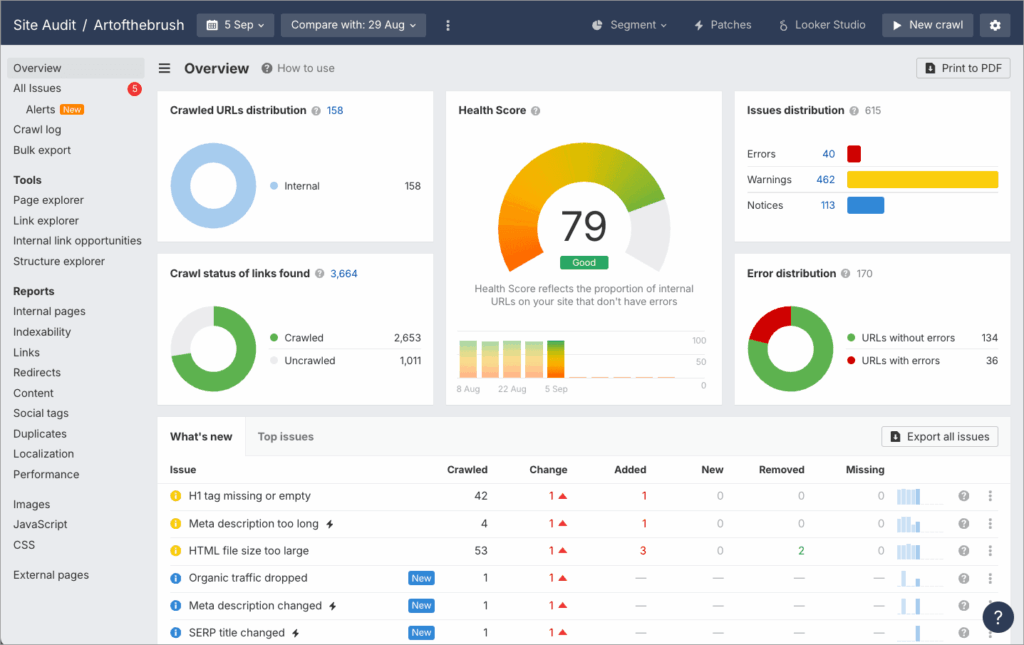
But by keeping a close eye on key metrics — like which keywords are driving traffic in Google Search Console, which pages are converting in Google Analytics, and where your backlinks are coming from — you can identify what’s working, double down on it, and fix issues before they become costly.
How to monitor SEO performance
- Use Google Analytics to track organic traffic over time.
- Use Google Search Console to monitor keyword performance and indexing.
- Run regular SEO audits using SEO tools (Ahrefs, Semrush etc.) to check for any technical SEO errors on your site.
Pro tip
Don’t just track traffic — track what’s actually bringing in revenue. Often a low-volume keyword brings more sales than a high-volume one — and gives you clues as to what kind of products or content will boost the growth of your store in the long term.
Wrapping up
I hope you’ve found my ecommerce SEO guide useful!
To wrap things up, remember that SEO isn’t about chasing every algorithm update or trick. It’s about getting the fundamentals right — and gradually adding in smart, less obvious tactics that give you a competitive edge.
Do join our mailing list, where I regularly share these sorts of tactics. 🙂
Chris Singleton is the Founder and Director of Ecommercetrix.
Since graduating from Trinity College Dublin in 1999, Chris has advised many businesses on how to grow their operations via a strong online presence, and now he shares his experience and expertise through his articles on the Ecommercetrix website.
Chris started his career as a data analyst for Irish marketing company Precision Marketing Information; since then he has worked on digital projects for a wide range of well-known organizations including Cancer Research UK, Hackney Council, Data Ireland, and Prescription PR. He then went on to found the popular business apps review site Style Factory, followed by Ecommercetrix.
He is also the author of a book on SEO for beginners, Super Simple SEO.




